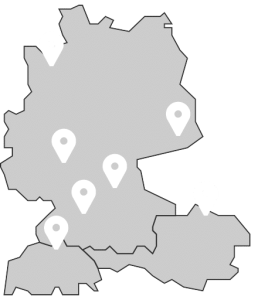Product Configurator for Design Automation
Liberate designers from time-consuming routine tasks
With Tacton Design Automation you can configure, design and manufacture customer-specific products in record time. The Tacton Design Automation solution is fully embedded in the 3D CAD systems SolidWorks® and Autodesk® Inventor® and enables the automatic generation of customized 3D CAD models, drawings and parts lists based on specific customer requirements.
Based on the product configuration made, models are dynamically created and drawings are automatically updated after a change. No knowledge of programming is required to maintain design rules.
Orders can thus be processed more easily and quickly. This benefits manufacturers who produce their products on a customer-specific basis and use design guidelines, rules and calculations to implement customer requirements.
Design faults quickly cause high costs and expenses. With Tacton Design Automation, you don’t just configure and design products that can be built: You design exactly those products that optimally meet customer requirements.
Tacton Design Automation provides Solidworks and Autodesk Inventor users with the benefits of design and sales automation and supports the following order and manufacturing types: Engineer-To-Order, Configure-To-Order and Assemble-To-Order.
Unique interactivity
Tacton Design Automation’s unique interactivity allows you to quickly evaluate your configuration alternatives to find the optimal product configuration for your customer’s needs. Feature entries and changes can be made in any order and can be started with any feature. And the Solidworks 3D model immediately reflects the current user input. You can see at any time which input options are still allowed or already excluded. In case of contradictory requirements, Tacton Design Automation automatically generates hints for solving the configuration conflict. Product configuration is always permitted and feasible – even if you have only entered incomplete requirements.
Creation and automatic rule checking
The configuration rules are defined using Tacton Design Automation Studio. This graphical environment (point-and-click) eliminates the need to type design guidelines and rules. Designers can precisely define conditions, rules and calculations. The graphically created configuration model is linked to the corresponding SolidWorks 3D model and its parameters, also by point-and-click. Tacton Design Automation Studio is based on the “constraints” technique, which drastically reduces the number of rules compared to other configurators. This greatly simplifies the maintenance of configuration rules. During the automatic validation of the configuration model, the rules are checked for logical consistency and contradictory rules are detected immediately.
Easy extensibility
A “Knowledge Based Engineering” solution based on Tacton Design Automation can be extended at any time without problems to a comprehensive and company-wide configuration solution that is easy to maintain. Tacton Design Automation can be easily integrated into e-commerce solutions. Customers or sales staff can thus configure the optimal solution for their needs on the Internet, create quotations in any desired format and generate 3D models or drawings dynamically using Tacton Design Automation Server. This means that even users who do not have Solidworks on their PC can benefit from 3D technology.
I estimate the time required for designing a typical system at two to four hours. With the support of Tacton Design Automation, we’ve cut this time to less than 10 minutes!
Alexis Gmelin, Product Development, Wandres GmbH micro-cleaning, Stegen, Germany
Functions
- Constraints based configuration
- CAD Mapping Editor
- Updating 3D model features
- Updating 2D data features
- Updating macros
Skepticism is the default response to the implementation of a new configuration system. Those who implement a Design Automation solution in spite of such reservations are reluctant to talk about the advantages they subsequently enjoy: “We don’t want the competition to find out.”
Karl Obermann, Journalist, Großhabersdorf, Germany
Benefits
- With Tacton Design Automation, companies that use Solidworks gain numerous benefits for their business processes.
- The automation of routine tasks in customer-specific design gives employees more creative freedom for new design and further development.
- Integration of different work steps, because configuration and calculations take place in one work step and can even be supplemented by manual design changes.
- Acceleration of business processes through rapid creation of customer-specific 3D models and drawings for quotations and manufacturing.
- Shorten time-to-market by creating thousands of product variants through batch processing and automatic generation of required CAD files.
- Great, modern sales because web users can configure their product themselves and the desired product is dynamically generated as a 3D model or drawing.
Related solutions that might be of interest to you:
Do you have questions about our portfolio, would you like a consultation or would you like to arrange an individual live demo of our 3D configuration solution based on your models?
Please use the form below to contact us. We will subsequently contact you as soon as possible and send you the requested information.
Fields marked with * are mandatory.
Lino GmbH Mainz
Phone +49 6131 32 785-10
E-Mail info@lino.de
Lino Schweiz GmbH
Mühlestrasse 4
8108 Dällikon
Schweiz
Telefon +41 44 5624032
E-Mail info@lino-schweiz.ch
Kompetenzen
- Geschäftsführung
- Software-Vertrieb
Lino GmbH Bad Mergentheim
Johann-Hammer-Strasse 24
97980 Bad Mergentheim
Germany
Phone +49 7931 95 349 96
Email info@lino.de
Kompetenzen
- Beratung, Support
- Software-Entwicklung
Lino GmbH Austria
Rossa 25
3823 Raabs an der Thaya
Austria
Phone +43 2845 70119
E-Mail austria@lino.de
Kompetenzen
- Auftragsbearbeitung
- Beratung, Support
- Geschäftsführung
- Schulung, Ausbildung
- Software-Vertrieb
Lino GmbH Stuttgart
Friedrichstr. 15
70174 Stuttgart
Germany
Phone +49 711 490 508 45
E-Mail info@lino.de
Kompetenzen
- Beratung, Support
- Software-Vertrieb
Lino GmbH Dresden
Chemnitzer Strasse 117
01187 Dresden
Germany
Phone +49 6131 32 785-10
E-Mail info@lino.de
Kompetenzen
- Beratung, Support
- Schulung, Ausbildung
- Software-Entwicklung
- Software-Vertrieb
Lino GmbH Bremen
Hermann-Koehl-Strasse 7
28199 Bremen
Germany
Phone +49 421 96 01-180
E-Mail info@lino.de
Kompetenzen
- Beratung, Support
- Schulung, Ausbildung
- Software-Vertrieb
Lino GmbH Mainz
Große Bleiche 15
55116 Mainz
Germany
Phone +49 6131 32 785 -10
E-Mail info@lino.de
Kompetenzen
- Auftragsbearbeitung
- Beratung, Support
- Geschäftsführung
- Schulung, Ausbildung
- Software-Entwicklung
- Software-Vertrieb