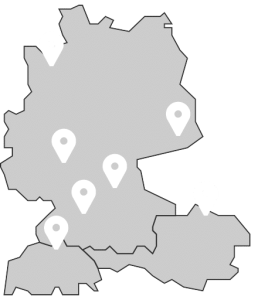Lino 3D web can be used as an independent, parametric 3D web visualization tool for sales and product configuration. End customers, sales and project staff use Lino 3D web for configuration, quotation, design and presentation of industrial products.
Currently there are direct integrations for the 3D visualization tool Lino 3D web with Tacton CPQ, Cosling, SAP CPQ and SAP variant tables to display e.g. Solidworks 3D models, prices and further information on the web. Further connections to other configurators and system integrations are possible on request.
True parametric models in the web view allow 3D representation of all variants even for complex models during configuration. Solidworks export automatically converts geometry to the web format, including standard Solidworks materials used, for a true-to-life representation.
Lino 3D web ensures a plugin-free 3D display in all WebGL-capable web browsers. In addition, the 3D viewer can be easily integrated into company portals or web stores. CAD data, drawings and exchange formats (STEP) can be provided via download.
Application scenarios
The connecting module between configurator, CAD system and 3D visualization is Lino® Hub, a Software Made by Lino® adapter or integration platform for connecting various software applications in a company as so-called middleware. Two application scenarios can be realized using Lino Hub and Lino 3D web.
A configurator or external system (initiators) provide a valid configuration result, which is post-processed and visualized by Lino 3D web (execute views). A good example is the direct integration of the 3D viewer Lino 3D web with the initiating configurator Tacton Configurator*.
In the second scenario, Lino Hub as initiator manages the respective configurator and the post-processing of the configuration result. An example of this is the integration of Lino 3D web into a website in order to control a configurator or an external system from there with the values entered.
The user-friendly browser-based configuration and real-time 3D Visualization enhance the customer experience. That’s enormously valuable when approaching prospective customers.
Marvin Reuter, CONFIGURATION PROJECT MANAGER, HACA LEITERN
Examples visual configuration
(*available for existing customers/users)
Business Cases
- Interactive online product configurator on a corporate website
- Visual product configurator for sales
- Visual product configurator for use in WebShops
- Integration of a visual product configurator into existing CRM or ERP systems
Functions
- 3D visualization in real time for a vivid representation of the desired product for the end customer
- Rotating, zooming and panning of the 3D geometry view
- Detailed representation thanks to advanced web visualization technology
- Integrated screenshot function
- Environments and lighting conditions adapted to the product are adjustable
- Automated generation of CAD data and drawings for download by end customers
Benefits
- Fully automatic generation of 3D models for the web from existing CAD data
- Runs without plugin in all common, WebGL-enabled browsers
- Highly scalable solution with automatic load balancing
- All product variants can be represented. No matter how large the solution space of a complex product is.
- Standard material definitions from the CAD model are automatically translated into appealing textures for the 3D product model.
- Easy administration and customization of the solution
- Programming skills are not required
- Easy integration into websites, webshops and retail portals or other web-based software systems
Related solutions that might be of interest to you:
Do you have questions about our portfolio, would you like a consultation or would you like to arrange an individual live demo of our 3D configuration solution based on your models?
Please use the form below to contact us. We will subsequently contact you as soon as possible and send you the requested information.
Fields marked with * are mandatory.
Lino GmbH Mainz
Phone +49 6131 32 785-10
E-Mail info@lino.de
Lino Schweiz GmbH
Mühlestrasse 4
8108 Dällikon
Schweiz
Telefon +41 44 5624032
E-Mail info@lino-schweiz.ch
Kompetenzen
- Geschäftsführung
- Software-Vertrieb
Lino GmbH Bad Mergentheim
Johann-Hammer-Strasse 24
97980 Bad Mergentheim
Germany
Phone +49 7931 95 349 96
Email info@lino.de
Kompetenzen
- Beratung, Support
- Software-Entwicklung
Lino GmbH Austria
Rossa 25
3823 Raabs an der Thaya
Austria
Phone +43 2845 70119
E-Mail austria@lino.de
Kompetenzen
- Auftragsbearbeitung
- Beratung, Support
- Geschäftsführung
- Schulung, Ausbildung
- Software-Vertrieb
Lino GmbH Stuttgart
Friedrichstr. 15
70174 Stuttgart
Germany
Phone +49 711 490 508 45
E-Mail info@lino.de
Kompetenzen
- Beratung, Support
- Software-Vertrieb
Lino GmbH Dresden
Chemnitzer Strasse 117
01187 Dresden
Germany
Phone +49 6131 32 785-10
E-Mail info@lino.de
Kompetenzen
- Beratung, Support
- Schulung, Ausbildung
- Software-Entwicklung
- Software-Vertrieb
Lino GmbH Bremen
Hermann-Koehl-Strasse 7
28199 Bremen
Germany
Phone +49 421 96 01-180
E-Mail info@lino.de
Kompetenzen
- Beratung, Support
- Schulung, Ausbildung
- Software-Vertrieb
Lino GmbH Mainz
Große Bleiche 15
55116 Mainz
Germany
Phone +49 6131 32 785 -10
E-Mail info@lino.de
Kompetenzen
- Auftragsbearbeitung
- Beratung, Support
- Geschäftsführung
- Schulung, Ausbildung
- Software-Entwicklung
- Software-Vertrieb